In today's fast-moving digital world, having a clean, functional website isn’t just a luxury, it's a must. And if you’re looking for a quick, cost-effective way to set up a beautiful online presence, Google Sites could be your secret weapon.
At Ecodians Tech Innovators, recognized among the top tech innovators in Calicut, Kerala, we often get asked:
"Can a Google Site really look professional and drive real business?"
Our answer: Absolutely if done right!
Here’s your go-to guide on how to build a Google Site that doesn’t just exist but actually helps you grow.
1. Start with a Strategy, Not Just a Template
Before you dive into design, ask yourself:
Who is my target audience?
What action do I want them to take (buy, contact, sign up)?
What is my brand voice and look?
As the leading web development agency in Calicut, Kerala, we've seen that sites with a clear goal and structure always outperform random "pretty" designs.
Pro Tip: Sketch your layout on paper first. Simpler is better.
2. Choose the Right Layout and Theme
Google Sites offers several built-in themes but don't just pick the first one you see.
Choose a layout that matches your industry and message.
Professional Services: Clean, minimalist templates.
Creative/Portfolio: Bold, visual-heavy layouts.
Product/Startup: Modern, conversion-focused designs.
At Ecodians, known as the best web designing agency in Calicut, Kerala, we specialize in customizing even simple templates to look polished and premium.
3. Focus on Visuals: First Impressions Matter
Visuals are everything online.
Use:
High-quality images (your own or royalty-free)
Brand-consistent colors
Readable fonts
If you want visitors to trust your business in seconds, your site must look professional and trustworthy.
Bonus: Compress images for faster loading without losing quality.
4. Add Clear Calls-to-Action (CTAs)
Imagine visiting a site and loving it but not knowing what to do next.
That’s a missed opportunity.
Every page should have a clear CTA:
"Book a Free Consultation"
"Shop Now"
"Download Brochure"
"Contact Us Today"
CTAs should stand out visually (buttons, larger font) and feel natural to the user journey.
5. Optimize for Mobile Users
Over 60% of web traffic now comes from mobile devices.
Good news: Google Sites is automatically responsive.
Still, check every page manually:
Is text readable?
Are buttons clickable?
Are images loading fast?
When you work with the leading web development agency in Calicut, Kerala, mobile optimization is never an afterthought; it's baked into the design.
6. Connect Your Domain and Track Performance
Once your Google Site is ready:
Buy a custom domain (e.g., yourbusiness.com)
Link it to your site via Google Domains or your favorite registrar.
Set up Google Analytics to track visitors, behavior, and conversions.
Tracking lets you tweak and grow over time smart businesses never guess, they measure.
*Final Thoughts*
Building a Google Site that drives real business isn’t about using fancy tools, it's about smart design, clear communication, and continuous optimization.
If you’re ready to build a powerful digital presence without the headaches, Ecodians Tech Innovators is here to help.
As the best web designing agency in Calicut, Kerala, we know what it takes to create sites that don't just look good, they work hard for you.
Partner with the top tech innovators in Calicut, Kerala and let's build something amazing together.